Videos are the most viewed content format after text on the internet, and therefore a great way to drive targeted traffic to your site for building business. Youtube not only hosts your videos, but also brings viewers for you.
It is the 2nd largest search engine right after Google, though it belongs to Google anyways.
If you are planning to use videos as a part of your content marketing strategy, you would need to do keyword research just like you do for blog posts, articles and other forms of textual content.
Keyword research can be done right on Youtube to find the most popular and high traffic keywords for maximum impact.
Although Youtube does not provide a direct keyword research tool, like Keyword Planner, there are still many ways to extract keyword data from the search engine.
In this post we shall be talking about simple yet effective ways to find the keywords that people are searching on Youtube and how to measure the traffic potential of each keyword.
1. Get keyword suggestions from Youtube
The first place to look for keywords is the search box on youtube.com, which shows keyword suggestions as you type in. Type in your seed keyword and see what youtube has to suggest around that.
There are plenty of free tools out there, that can be used to generate and pull out keyword suggestions from Youtube. One such tool is the SeoStack Chrome extension. Download SeoStack Chrome Extension
Install SeoStack Chrome Extension
Enter seed keyword on the left box and select Youtube as the Source. Then click Start. The data table should get filled up with keywords within seconds.
These keyword suggestions would give you a clear view of what kind of searches are being made on Youtube around your seed keyword. These are the topics on which you can make videos and get your share of traffic.
Check search volume
Having generated keyword suggestions, the next important thing to do is to get the search volume. With the search volume data it is easy to identify the keywords that have a higher traffic potential.
Simply put in the keywords in the keyword planner volume tab and click Go.
The rest you know!
2. Check trends
Google Trends provides trend data for Youtube search as well. The data indicates, the rise in popularity of keywords in Youtube’s search.
Use it to determine the popularity of keywords and find new upcoming keywords that have been trending recently.
3. Check title and tags of competitor videos
A neat little trick to find keywords for youtube videos is by looking at the meta keywords of your competitor’s videos. Search with the seed keyword and analyze the top videos one at a time.
Take close look at the titles of the top videos. These would give you an idea about what videos are being watched most, and which ones are being ranked better.
Hint : Steal some of the best titles and see if you can make a better video and out rank them.
To find the meta tags, use this tiny Chrome extension called Tags for Youtube. It shows the tags of each video in the description box just below the player.
Otherwise, open the source code of the video page, by pressing Ctrl+U and find meta name=”keywords” in the page source and check the keywords.
The meta keywords might not always contain very useful information, but would most of the time tell you how your competitors have tried to optimize their videos. You just need to out perform them.
4. Check keywords of competitor videos
This is a super powerful technique that would reveal instantly, keywords related to a video and you can target these in your video content strategy.
Simply feed in the competitor video url into Google keyword planner, and it would show the keywords related to that video, and lots of them.
These keywords would often be long tail in nature and would help you discover a diverse set of keyword options to come up with content or video ideas.
Final thoughts
The rules for video content is very similar to text, so treat them alike. Find popular keywords and topics, assess traffic opportunity, estimate ranking potential and target.
Rest of the work lies in making a nice video and battling hard to get it ranked above your competitors, which ofcourse is an entirely different topic of discussion.
So go ahead with your video marketing strategy and do let us know if you wish to share anything.
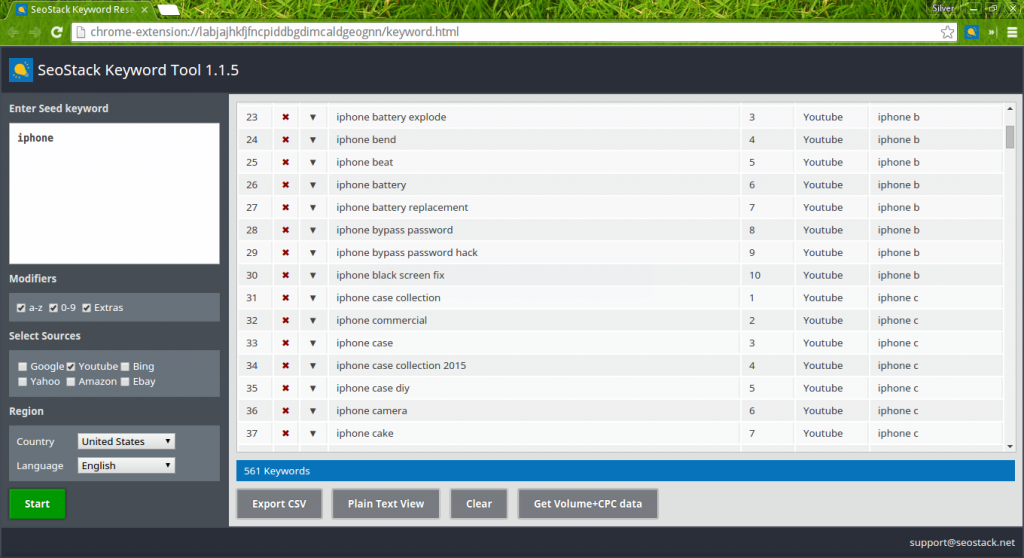
Youtube according to me is the best place to market products that need demonstration. I am quite sure that you have done proper research to write such a wonderful article.
Thank you Silver, Great tutorial on Keyword research on Youtube for video seo. I need to be checking the title and tags on competitor’s videos more. Brilliant very valuable info thanks.
thanks for sharing dear. its very informative article for us. if you want to more find ways so visit must.
Free Keyword Research Tools
FREE KEYWORD RESEARCH TOOLS FOR SEO 2016
SeoStack Chrome Extension is an wonderful tool and worked for me
Glad that you found it useful!
Thank you so much, it’s very easy method.
I use a tool called Tuberank Jeet for my SEO assignments. It is the most important tool for the work I do as it helps me to find keywords that I can use on my website to get better traffic.