
Allintitle and Keyword Competition
The allintitle metric is one of the most used seo metrics for analyzing the level of competition that exists for a keyword in Google. It allows users to check competition levels for multiple keywords at one go.
Here is an example – allintitle:best front load washer
With that query, google will find and report all pages that have all of the words of the phrase, in their title tag. Now the trick over here is to take a look at the total number of such pages.
Depending on the niche or market, if the number is on a lower side, it would mean that there is little competition for the keyword and you should go ahead to write a post or article about it on your site and try to rank.
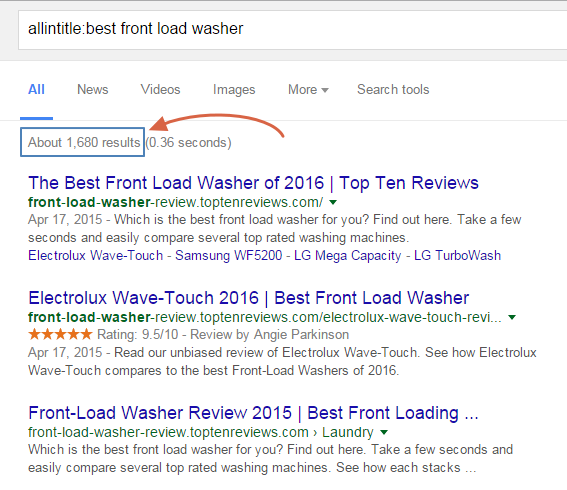
allintitle seo
If the number of results is high, then it means that lots of competitors are already targeting that keyword and try to rank for it and it would be wise to skip that keyword and look for some other.
Similar to allintitle, there are 2 more search operators that are commonly used, namely allinurl and allinanchor.
Allinurl will find all pages that have the keyword in its url and allinanchor will find pages that have an anchor link with the keyword as the anchor text. Both these metrics can be used to further check the competition level.
More the number of pages using the keyword phrase in title, url and anchor text, higher is the competition.
Get allintitle data with SeoStack
When you are doing keyword research and scanning a large list of keywords, you would want to quickly gauge the competition level of the keywords without having to work on each of them one at a time. The allintitle technique is useful then.
With SeoStack you can fetch allintitle, allinurl for multiple keywords together. Here is how to do it
1. Open any keyword list.
2. Select the keywords for which you want the allintitle data.
3. Click the “Get SEO Metrics” button at the bottom.
4. Select the desired metrics. And click Start
The process of fetching allintitle data from Google takes time. For every keyword, a query is made to google and the results are analyzed.
Filter and Sort
Once the data is available, you can move on to picking up keywords with the metric number in the desired. The filter box on the left can be used to filter out keywords with the allintitle number in a specific range.
And after that just sort the list to find the best keywords on top.
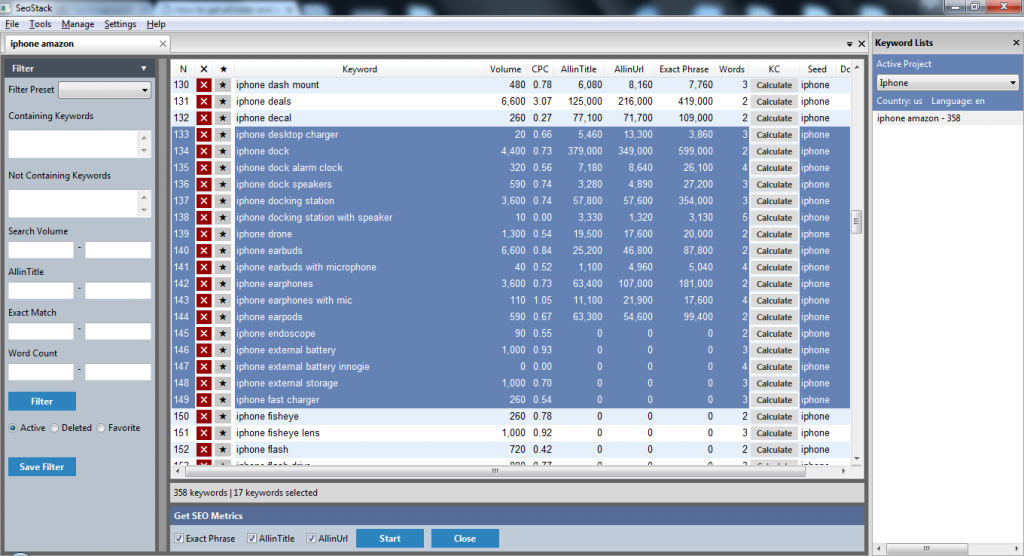
Silver Moon,
thank you for such detailed information. Evaluating keyword competition is a must.
With correct keywords you can usually find keywords that get great search volume AND have little to no competition. That means that you need less content, links and promotion to claim your spot on page one.
Not competitive terms do not require many links to boost their rankings, therefore, they don’t require big investment!
Wisely selected not competitive keywords can bring good amount of traffic
You get much faster rankings improvement for low competitive keywords
You minimize the risks, ’cause each keyword requires less money for optimization but the big number of such keywords can cover the amount of traffic that can be brought by competitive keyword.
This is a wonderful option for SEO newbies as well as for SEO experts.
There are 2 more queries SEO could use intitle: and inurl:
With exact choosen keyword you may start provide great link building strategy.
Here is one of example of
free backlink builder
Silver Moon, thank you for this information. I had no idea that this was possible and makes things much easier when researching. I appreciate it
Thanks Silver Moon for sharing the article. I was so confused with the process of all in title. but finally your article make me understood about the whole concept of all in title. I have read many of blogs but at last your blog make me understood about the whole concept of all in title.
Thanks for the awesome keyword research trick 🙂
Looks really good BUT it’s impossible to download it… The download page is a 404 page not found… any help to downlaod this awesome software?
Regards
Hi,
I’ve just discovered this wonderful tool,
really excited to test it and…it cannot been downloaded, it send to a 404 page :/
Is it still available?
Seems a very powerful tool!
All the Best,
and thanks for sharing all these tips 🙂
Hi,
nice guide, thanks a lot!
BTW, is the tool still available?
Tried to subscribe but the download page give a 404 error.
There is a web-based tool that we use for getting Allintitle count for many keywords at once: https://allintitle.co
But your tool should be awesome tool. We will give it a try.