
Keyword suggestions from Ebay
Ebay is another popular ecommerce site like amazon that sells almost all kinds of products. Its a great place discover keyword ideas, since lots of people search for products on ebay.
Whenever you search something on ebay.com, it shows a dropdown listing related searches to whatever you have typed in. This keyword suggestion feature can be used to get keyword ideas quickly around any product.
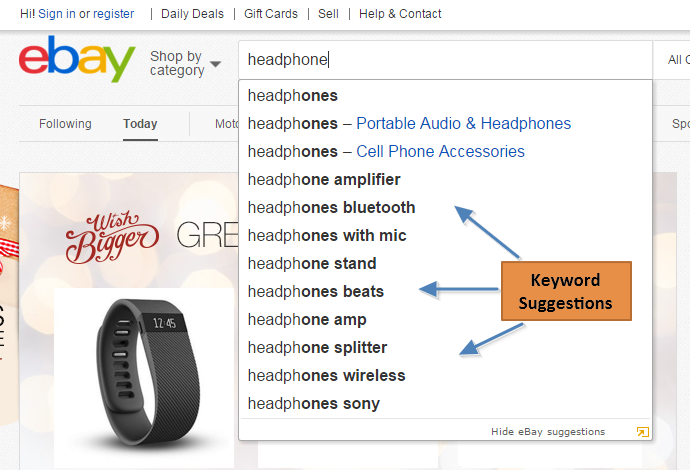
ebay keyword suggestions box
Simply type “product name a”, “product name b” …… upto z and you shall see lots of keyword phrases coming up based on the input. These are the keywords that are popular and that is why ebay is showing them.
However doing the whole thing by hand will take quite some time. So we shall use SeoStack to automate the entire process. Keep reading to learn more.
1. Get keyword suggestions using Free SeoStack Chrome Extension
The SeoStack chrome extension is a free tool that generates long tail keyword ideas from various search engines including Google, Bing, Yahoo, Youtube, Amazon and Ebay.
Here is a quick screenshot –
Install SeoStack Chrome Extension
Simply feed a seed keyword and select Ebay as the search engine and click start. It will then produce upto 300 keyword ideas around the seed keyword.
Once you have generated enough keywords, head over to Google keyword planner and feed in the keywords over there to get the search volume and cpc data.
2. Get keyword suggestions using SeoStack
You can also use the SeoStack desktop software to generate keywords from Ebay. If you haven’t already done so, download SeoStack and install it onto your machine. Then launch it.
Download SeoStack Desktop version
To grab keywords from ebay click on Tools > Keyword Suggestions inside SeoStack.
1. Enter seed keywords in the box on left.
2. Select Ebay as keyword source.
3. Click the Search button.
Almost instantly, keywords would start appearing on the right side table. All these are fresh keywords directly from Ebay. Here is a quick screenshot.
Get search volume and cpc data for keywords
After generating the keywords, click “Save to List” and save the keywords to a list. Unless you do so, the keywords will vanish on closing the software.
After saving to list, open the list by double clicking the list on the right pane. You shall notice that the Volume column is filled with 0.
1. Click on any keyword. Press Ctrl+A to select all keyword.
2. Click “Get Search Volume” button at the bottom
3. Click Start.
After a few minutes, the volume and cpc column would be filled with data. Here is a screen shot.
Now you have the volume and cpc data along with the entire list of keywords. Choose the keywords that suit best to your content strategy.
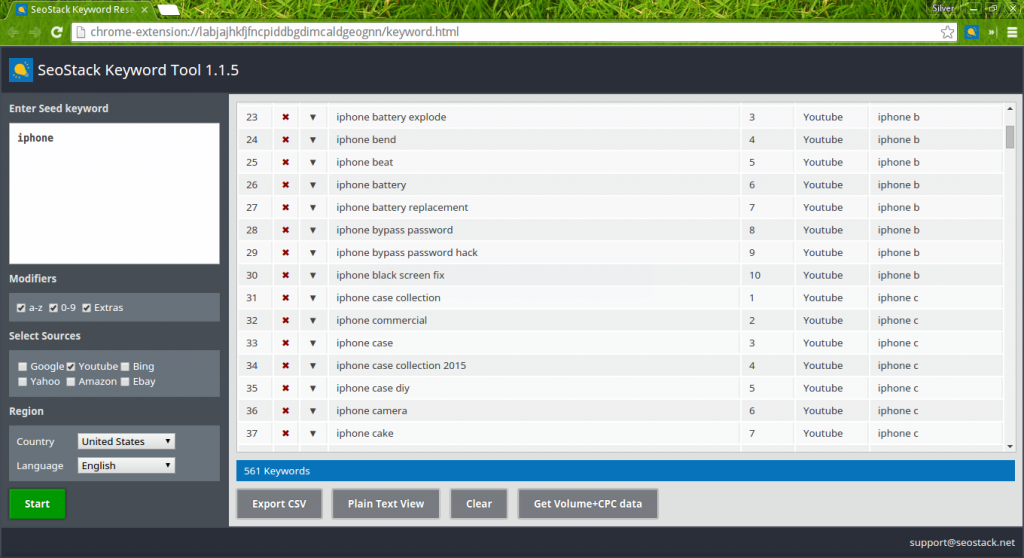


Am a online ebay seller … this post is really helpful for my business thanks for sharing will get back to this post after the results..
Thanks for the ebay keyword tool
mình tải bản PC về mà không được.còn bản công cụ chorme thì k tìm kiếm đc volume